Log in
Latest topics
Who is online?
In total there are 2 users online :: 0 Registered, 0 Hidden and 2 Guests None
Most users ever online was 201 on Tue Dec 10, 2013 6:59 pm
Top posting users this week
| No user |
Top posting users this month
| No user |
Timezones
Pacific Time
Eastern Standard Time
Mountain Time
Central Time Zone
South Africa
United Kingdom
Atlantic Time
Profile Tutorial
+4
Hazza
£Hãnnãh
Red
Amber
8 posters
Page 1 of 1
 Profile Tutorial
Profile Tutorial
This is a tutorial on your PROFILE and everything which you can do on it.
To go to your profile, click the Profile button under the banner.

There will be several different options you can look at in your profile.
1.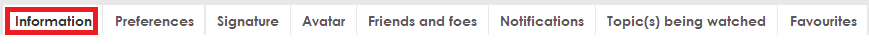
Registration Information:
Username: Your username is the name you login to Bearville City with. It will appear next to Username:*
To change your username, click on the link below:
http://www.bearvillecity.com/t19-name-changing-thread
Just type in the name you would like your username to be changed to, and the admins will do it for you.
To change your email, you need to PM (Private Message) one of the admins. To do this use the links below:
Amber: http://www.bearvillecity.com/privmsg?mode=post&u=2
Haili: http://www.bearvillecity.com/privmsg?mode=post&u=1
Savanah: http://www.bearvillecity.com/privmsg?mode=post&u=15
(Remember, you need at least 1 post to send a Private Message)
To change your password, click on the button which says "Modify" Remember not to tell anyone your password!
Personalized profile:
Your status can be anything! Within the rules of course! You can say how you are feeling or what you did today.
Gender, if you are a girl, tick Female and if you are a boy, tick Male.
You can also fill in your birthday, location (humorous location, example: Hogwarts), Job/hobbies and humor.
Contact Field:
You can leave this blank.
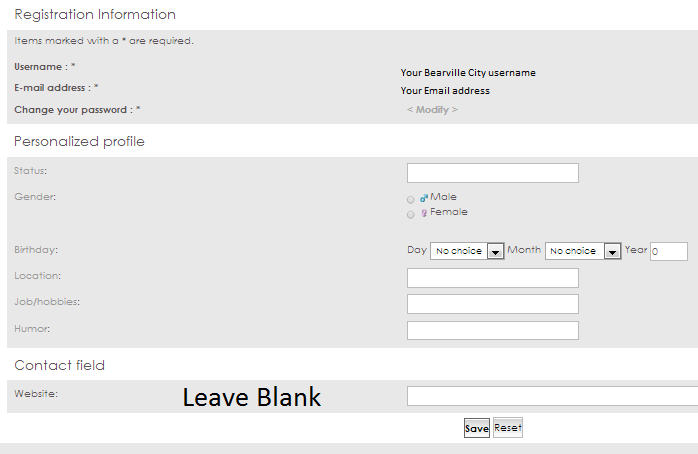
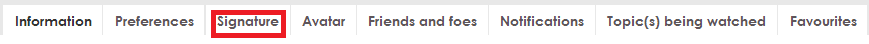
Edit Signature:
Your signature appears after all the posts you make on the forum.
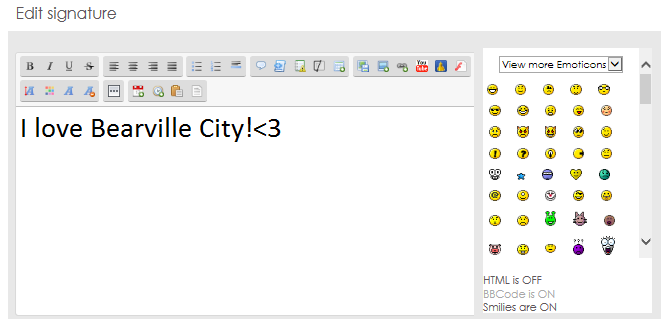
Your signature can have any information you want on it, such as a picture, quote, link to your trading hut, etc.
Remember to hit save once you've finished editing your signature

Avatar:
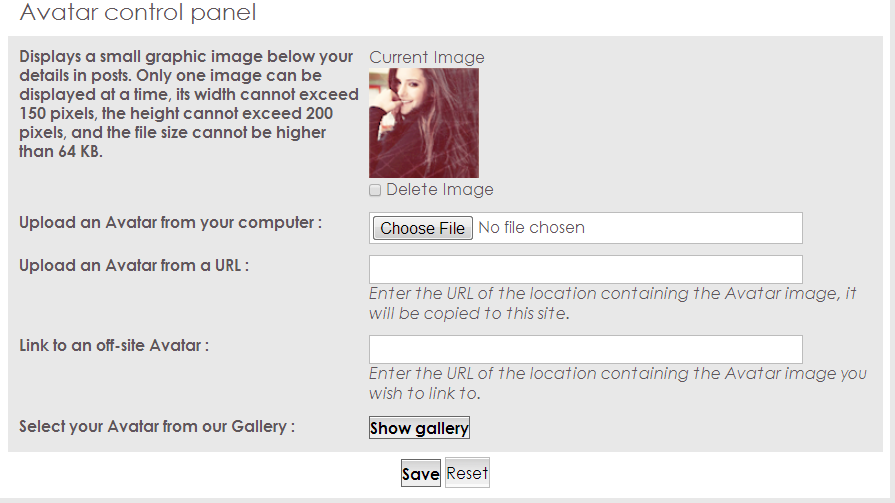
Your avatar goes on the side of all your posts and on the left hand side of the forum as a widget, and it is normally a picture of a celebrity or your Bearville Character.
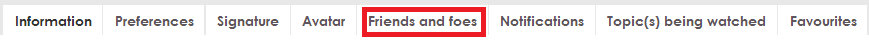
Friend and Foes:
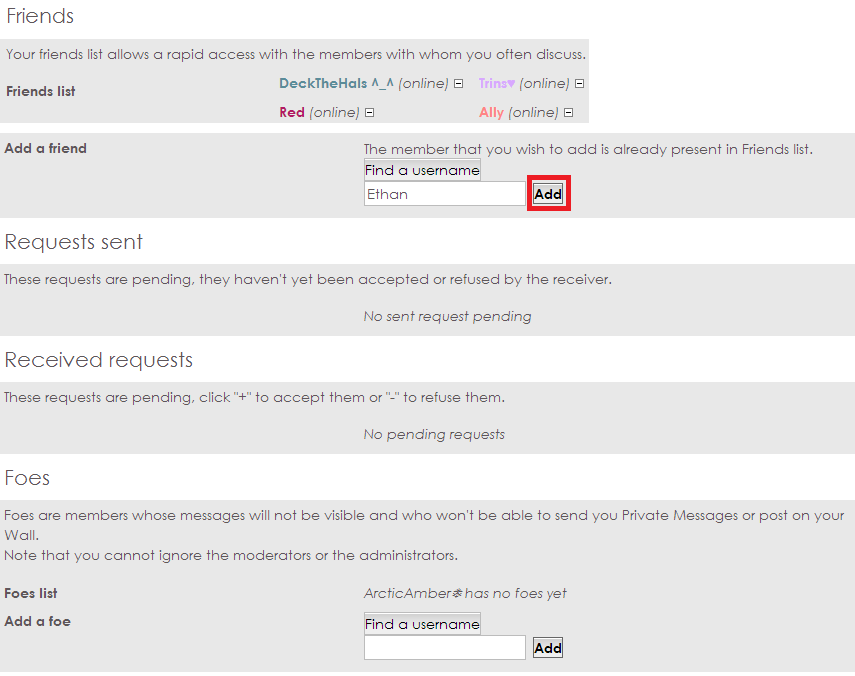
Your friends List: Shows everybody who you have added
Add a friend: Type in your friends exact BC name (including symbols) Example: Ethan. Then Click "Add"
Requests sent: Once you have added somebody, their name will go to "Requests sent" until they accept you. Once they've accepted you, it will go to Friend list.
Received requests: If somebody has added you, it will go here. Click the + to accept and - to decline.
You can leave the foes blank.
I hope this helped! ~ Anymore questions, just post below <33
To go to your profile, click the Profile button under the banner.

There will be several different options you can look at in your profile.
1.
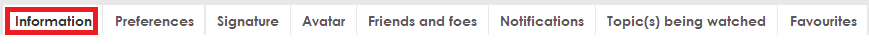
Registration Information:
Username: Your username is the name you login to Bearville City with. It will appear next to Username:*
To change your username, click on the link below:
http://www.bearvillecity.com/t19-name-changing-thread
Just type in the name you would like your username to be changed to, and the admins will do it for you.
To change your email, you need to PM (Private Message) one of the admins. To do this use the links below:
Amber: http://www.bearvillecity.com/privmsg?mode=post&u=2
Haili: http://www.bearvillecity.com/privmsg?mode=post&u=1
Savanah: http://www.bearvillecity.com/privmsg?mode=post&u=15
(Remember, you need at least 1 post to send a Private Message)
To change your password, click on the button which says "Modify" Remember not to tell anyone your password!
Personalized profile:
Your status can be anything! Within the rules of course! You can say how you are feeling or what you did today.
Gender, if you are a girl, tick Female and if you are a boy, tick Male.
You can also fill in your birthday, location (humorous location, example: Hogwarts), Job/hobbies and humor.
Contact Field:
You can leave this blank.
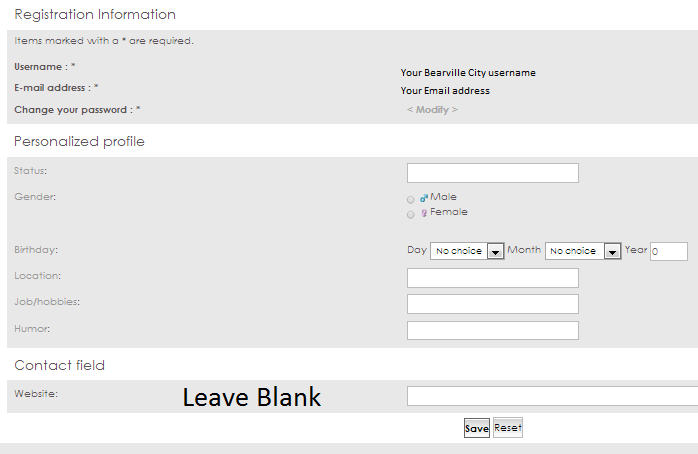
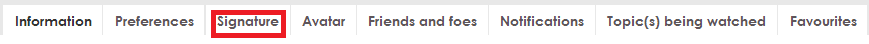
Edit Signature:
Your signature appears after all the posts you make on the forum.
- Example for Signature:
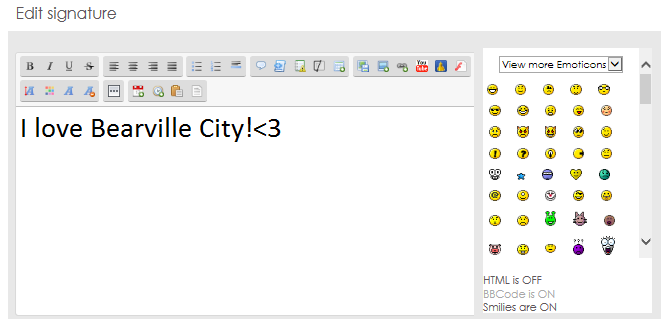
Your signature can have any information you want on it, such as a picture, quote, link to your trading hut, etc.
Remember to hit save once you've finished editing your signature

Avatar:
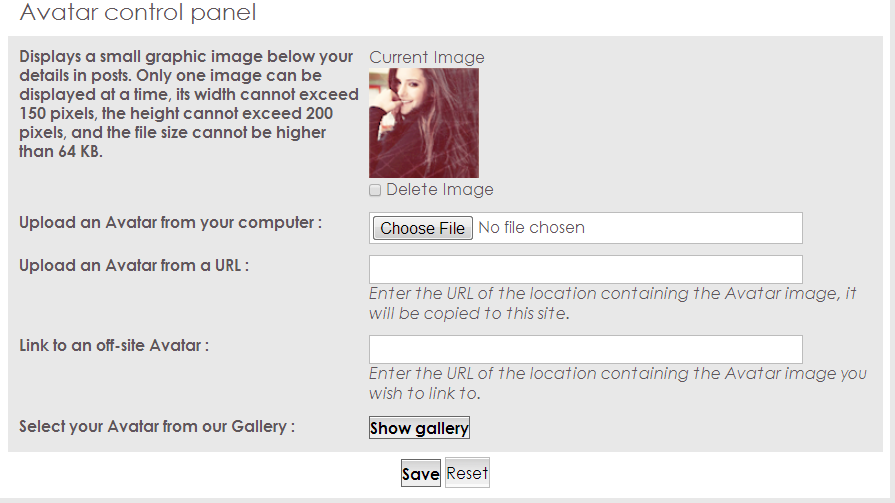
Your avatar goes on the side of all your posts and on the left hand side of the forum as a widget, and it is normally a picture of a celebrity or your Bearville Character.
- Example for Avatar:
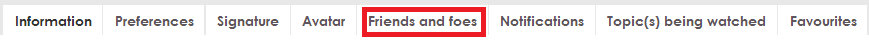
Friend and Foes:
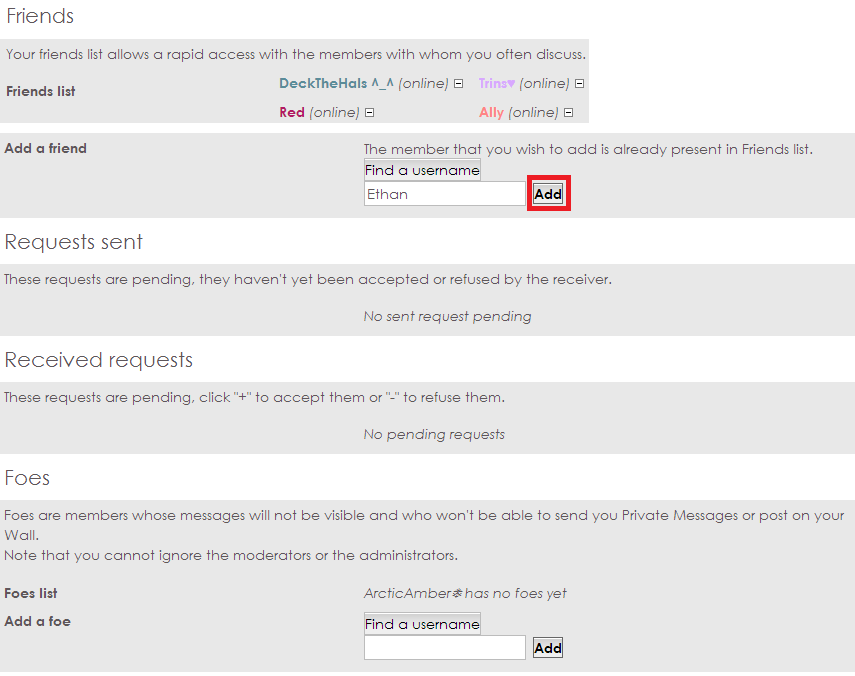
Your friends List: Shows everybody who you have added
Add a friend: Type in your friends exact BC name (including symbols) Example: Ethan. Then Click "Add"
Requests sent: Once you have added somebody, their name will go to "Requests sent" until they accept you. Once they've accepted you, it will go to Friend list.
Received requests: If somebody has added you, it will go here. Click the + to accept and - to decline.
You can leave the foes blank.
I hope this helped! ~ Anymore questions, just post below <33
Amber- Manager Bear

- Warning :

Posts : 6134
Tickets : 4683
Join date : 2013-09-15
 Re: Profile Tutorial
Re: Profile Tutorial
Omggg, nice tutorial! :O Helpful to 'dem members<333

Red- Grand Bear

- Warning :

Posts : 2668
Tickets : 13241
Join date : 2013-09-16
 Re: Profile Tutorial
Re: Profile Tutorial
thanks for posting! it is really helpful!! <333 cause sometimes i get confused 


£Hãnnãh- Royal Bear

- Warning :

Posts : 665
Tickets : 865
Join date : 2013-11-27
 Re: Profile Tutorial
Re: Profile Tutorial
Wow this is awesome!

Hazza- Moderator

- Warning :

Posts : 54446
Tickets : 11407
Join date : 2013-09-17
 Re: Profile Tutorial
Re: Profile Tutorial
Thanks for posting!

Bri- Grand Bear

- Warning :

Posts : 3472
Tickets : 3451
Join date : 2013-10-15
 Re: Profile Tutorial
Re: Profile Tutorial
thanks for posting:)

janeallheart85- Elite Bear

- Warning :

Posts : 47484
Tickets : 13650
Join date : 2013-10-06
 Re: Profile Tutorial
Re: Profile Tutorial
thnx for this but how do i post a bearville picture of me
Anipinkstar- Baby Bear

- Warning :

Posts : 19
Tickets : 19
Join date : 2013-11-30
 Re: Profile Tutorial
Re: Profile Tutorial
This helped alot! Lol 

Natalie- Royal Bear

- Warning :

Posts : 858
Tickets : 669
Join date : 2013-11-27
 Similar topics
Similar topics» Gimp Tutorial: Making Images Transparent
» Photoshop Tutorial 1 : Making Images Transparent
» How do I upload my profile picture
» Paint.Net Tutorial On Transperating
» {splat graphic tutorial}
» Photoshop Tutorial 1 : Making Images Transparent
» How do I upload my profile picture
» Paint.Net Tutorial On Transperating
» {splat graphic tutorial}
Page 1 of 1
Permissions in this forum:
You cannot reply to topics in this forum


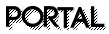

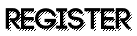
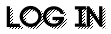





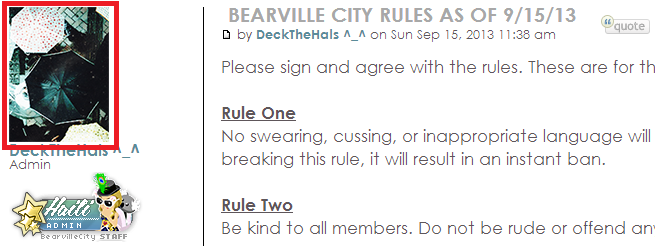
» THIS SITE WAS TOXIC ***CHANGE MY MIND****
» Post before Abby posts (:
» MEANEST MEMBER OF BEARVILLE CITY CHECKKKK
» BC's Official Counting Post! *win tickets*
» BEARVILLE CITY RULES | Please read and agree before posting! | AS OF 3/9/14
» CaliLove's Admin Application! (hope I get chosen!)
» RED AND WATER ARE NOT ACTUALLY SISTERS (a thread)
» rate the siggie above you!